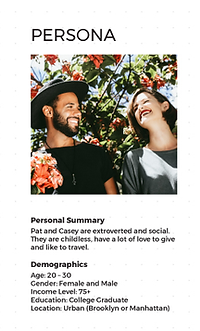OUR SOLUTION
SEAN CASEY ANIMAL RESCUE
The Sean Casey Animal Rescue is a non-profit, no-kill animal shelter located in Brooklyn that rescues, rehabilitates and places: dogs, cats, small mammals, lizards and birds with adopted families, about 2,000 a year—more than any other private rescue.
How may we make it easier, for the users of the Sean Casey Animal Rescue website, to adopt a pet?
Our focus was on three key areas of the process:
-
Helping users find the right pet
-
Improving the pet adoption experience
-
Enhancing the post-adoption support for the user and adopted pet?
We interviewed several pet adopters, analyzed the qualitative and quantitative surveys and questionnaires they filled out. Our team also did competitive analyses on other pet adoption websites in the area. From our collected data, and some additional Mintel data on pet adopters, we collated what was necessary for pet adopters to successfully find and adopt a pet on a website or app.


INITIAL SKETCHES








WIREFRAME SKETCHES















WIREFRAME PROTOTYPE

INITIAL SKETCHES

FIRST PROTOTYPE
Our interviewees wanted to see on a website some of
the following:
-
A list of supplies needed for the pet before my adoption
-
My requirements: breed, size, social skills, issues etc.
-
Thumbnails on the types of available animals on the
first page -
Videos of the animal playing, so the user can get an
idea of the true size -
Concise copy
-
Beautiful photos
-
A clear place to fill out forms
-
Shelter address, donation, and volunteering information that is easy to find
We first created a wireframe prototype to test our primary assumptions about the online adoption process the research suggested.
These were the top four important things the users wanted, so we strove to rebuild a prototype allowing for:
-
A website that is easy to navigate and browse
-
Filters to search by characteristics
-
Pre-pet ownership details
-
Clear and available adoption forms on the website
PROTOTYPE ANALYSIS
During the testing phase, we learned that the design for the user flow should be very simple to understand.
Users ran into two major categories of difficulty:
-
One was the actual physical components of our prototype that were “live”. Because we did a lo-fidelity XD model on only the adoption process, we did not make the other elements on the prototype interactive. Users would attempt repeatedly to hit buttons that didn’t work.
-
The other was a major challenge to streamline and simplify the user flow. Some elements on the screens confused users by being too similar or brought them to similar screens (i.e. Filter and Search buttons.) Other components might have been missing that the user needed to see
(back button).
We learned that this website/app will have to be an ongoing process that needs to be revisited and refined as we collect user feedback.
REVISED SKETCHES

PROTOTYPE - NEXT ITERATION - RECOMMENDATIONS
Based on our experience and the ongoing evolution of the product we recommend the following:
We may need another round of qualitative research. While we looked at what people liked about a particular pet adoption site, we may need to know what drives them to one website vs another.
-
We need to further streamline the navigation process user-flow.
-
We need to keep the user on the site.
Perhaps add more content to capture the user's interest, and of those who have already adopted, to engender the feeling of community and get them to support and donate. -
Next round of testing should be done as a fully operational hi-fi prototype. The lack of working buttons frustrated the users.
FUTURE STEPS
Conduct further user testing with higher and higher fidelity designs
to understand how the app helps the user.
Test on more users, perhaps at the animal rescue.
DESIGN TOOLS USED
Adobe Illustrator
Adobe Photoshop
Adobe XD
Pencils, paper and pens
Sticky notes, dots and sharpies